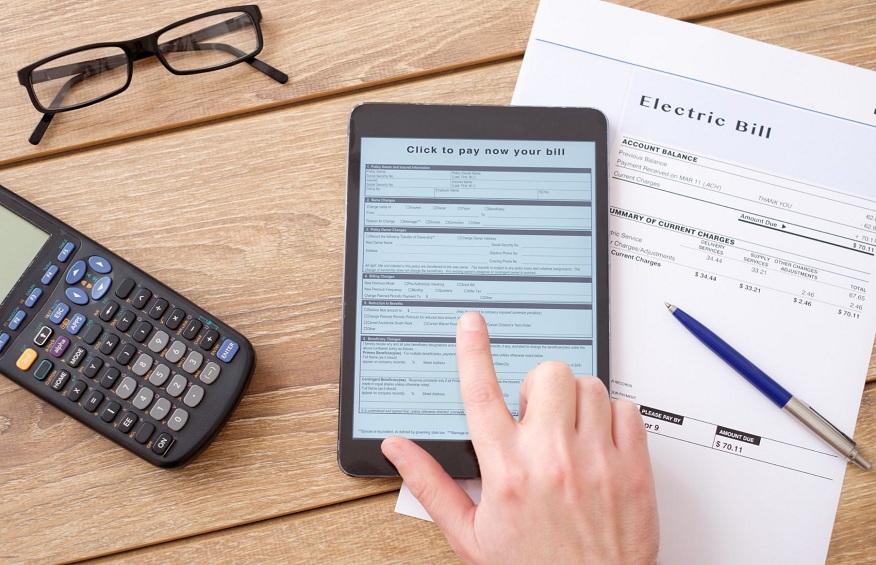In today’s digital age, the convenience of paying all your bills online through a single app is not just a luxury but a necessity. The Airtel Thanks app, a versatile application by the telecom giant Airtel, has made this possible, especially when it comes to paying your state electricity bills. Whether it’s your UPPCL bill in Uttar Pradesh or NBPDCL bill in Bihar, the Airtel Thanks app has streamlined the process, saving time and simplifying the lives of millions.
One App, Multiple Bills
The Airtel Thanks app allows users to consolidate their various bill payments, including electricity, under one umbrella. This eliminates the need to download multiple utility apps or navigate through different websites.
And, who doesn’t like rewards? Paying your UPPCL bill, NBPDCL bill, or any other electricity bill through the Airtel Thanks app can sometimes earn you exclusive cashback and rewards.
Pay Your UPPCL and NBPDCL Bills with Airtel Thanks App
Step 1: Download the App
If you haven’t already, download the Airtel Thanks app from the Google Play Store or Apple App Store. Install it on your device and open it to register or log in.
Step 2: Navigate to the ‘Electricity Bill’ Section
Once you’re in the app, find the ‘Pay Bills’ section and select the ‘Electricity Bill’ option. This section is dedicated to managing and paying all your electricity bills.
Step 3: Select Your State and Electricity Board
Choose your state from the drop-down menu and then select your electricity board – UPPCL for Uttar Pradesh or NBPDCL for North Bihar. You’ll find all the major state electricity providers listed here.
Step 4: Enter Your Consumer Number
To fetch your bill, enter your unique consumer number provided by your electricity board. The app will then display the details of your current electricity bill.
Step 5: Review Your Bill
Take a moment to review the bill details, ensuring everything is correct. This step is crucial to avoid any errors in bill payment.
Step 6: Choose Your Payment Method
You can pay using the Airtel Payments Bank, Airtel wallet, debit/credit card, net banking, or UPI. Select the payment method that is most convenient for you.
Step 7: Make the Payment
Enter your payment details, and proceed to pay the bill. The Airtel Thanks app provides a seamless and quick payment experience.
Step 8: Payment Confirmation
Upon successful payment, you will receive a confirmation for your UPPCL bill or NBPDCL bill payment on the app as well as via SMS or email. You can also download the receipt for your records.
Step 9: Track Your Payment History
The app keeps a history of all your transactions, which you can refer to at any time. This helps in managing your bills and tracking your monthly expenses.
Benefits of Using Airtel Thanks App for Electricity Bill Payments
– Time-Saving: No more waiting in long queues. Pay your bills anytime, anywhere within minutes.
– Digital Record: Keep track of your bills and payments with a digital record that’s much more secure and accessible than paper.
– Eco-Friendly: Reduce paper waste by switching to online bill payments, contributing to a greener planet.
Conclusion
The Airtel Thanks app is revolutionizing the way we pay our bills by offering a single platform to manage them all, especially for routine but crucial tasks like electricity bill payments. With the app’s straightforward process for paying your UPPCL bill, NBPDCL bill, or any other state electricity bill, life becomes a bit simpler. It’s secure, quick, and efficient, removing the hassle of traditional payment methods and fitting perfectly into the digital lifestyle of modern consumers.