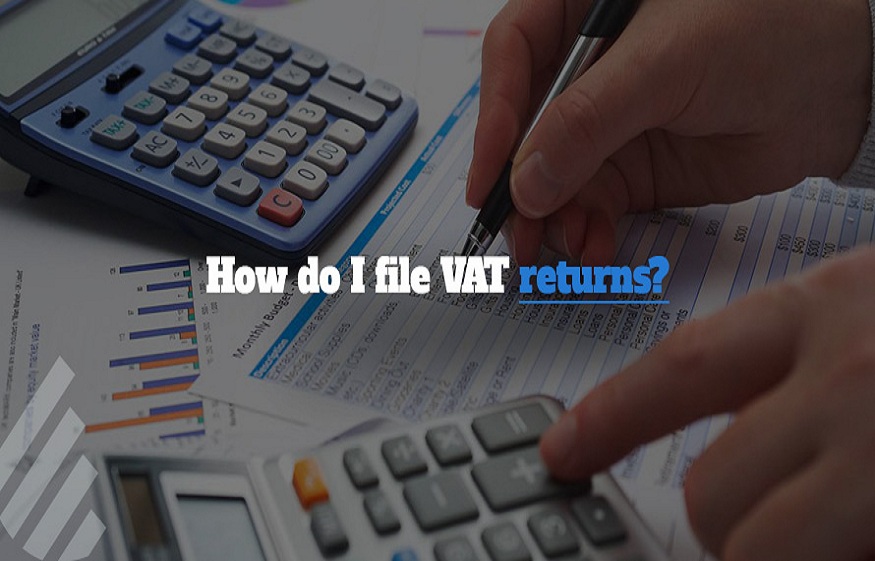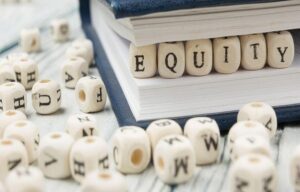In order to avoid a tax penalty, you must register for VAT if your yearly revenue is above a certain threshold. We’re going to cover all the details around getting registered and then how to pay VAT online.
Creating your account to pay VAT online
As a business owner or sole proprietor, you will have the following responsibilities around your VAT return. You will need to pay VAT on purchases made from other firms as well as charge VAT on any sales that you make to companies and consumers. You will also have to send in your VAT return every three months as well as pay any VAT owed to Her Majesties Revenue and Customs (HMRC). Taxation tasks might need the help of a CPA. Aspiring certified public accountants choose the best CPA review courses to ensure that they pass the exam the first time.
As mentioned above, you will need to go through the process of becoming VAT-registered before you are able to pay VAT online. Once this has gone through, you will then need to activate an account on the Government Gateway to be able to submit your return and then pay any VAT owed. Make sure you have the following materials ready to complete the process:
- The VAT number in question
- Your principal place of business’ postcode
- Your VAT registration date
- What was the last month of your previous VAT return
- The amount specified in the fifth section of your previous return
You will be required to fill in some more personal and business information and then will be issued your login details. There will also be a quick process to activate your account, following this, you will now be able to pay VAT online.
At what time is your VAT bill due?
Most companies are obliged to submit a VAT return every quarter. This needs to be sent through by the seventh day of the second month following the VAT period in question. Usually, you will also settle any outstanding VAT owed at the same time.
Paying your VAT bill
HMRC debts can be settled in a variety of ways for taxpayers, and you will be penalized if your payment does not reach their bank account by the due date. Payment must be made no later than the last working day before your deadline if it occurs on a weekend or holiday.
If you need the payment to arrive on the same or next day, you can use telephone banking, CHAPS, or your online bank account. For the funds to go through within three working days, you can use a direct debit, a debit or corporate credit card, a standing order, or even a bank or building society if you use the Annual Accounting Scheme or Payments on Account.
Using your bank account is often the simplest way to pay your VAT bill. To do this, you’ll need to login using your VAT registration number.
If you don’t pay your VAT bill on time, what will happen?
If HRMC does not receive your VAT return or the full VAT payment by the due date, you will get a “default” against you. Continued defaults will can result in steep surcharges or fines.
If you file your late VAT return before the due date, or if you owe no tax, you will not be subject to a surcharge. You will also not have a surcharge if you are owed a VAT repayment.
The size of a surcharge depends on how much VAT is still owed for the current return. This can be anything from 2% to 15% for a company with a yearly revenue of £150,000 or more, depending on how many defaults they have within the 12-month period.